Technology can be a powerful tool for taking a complex idea and explaining it clearly with the use of visuals. Using a computer program such as PowerPoint can help you to illustrate teaching points and increase or decrease the amount of information you present at one time.
Features on PowerPoint allow the instructor to control when information appears. By having labels appear in sequence, the instructor can draw the apprentice’s attention to certain features of the photo or diagram. These labels are achieved using the animation features of the program.
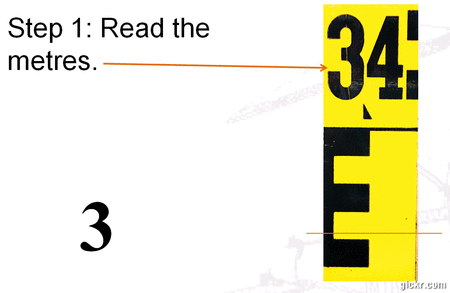
Instructors can also highlight specific features of a diagram. This approach to teaching can be used for a few different purposes:

Animation features on PowerPoint can be used to teach a concept such as how to calculate and record differences in elevation. In the slide below, the animation explains terminology used in the calculations, as well as how the terms relate to each other.
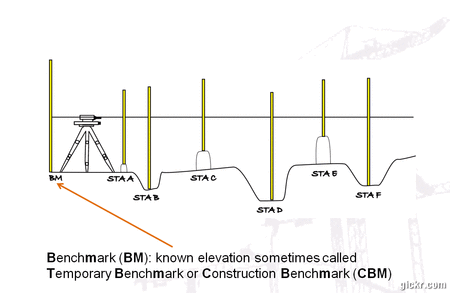
In this next slide, the same terminology is explained again, but using a different situation. This visual explanation of the terminology uses arrows to show where the same term occurs in the diagram.
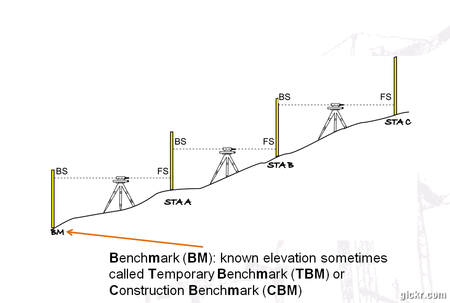
In this third slide, the same terminology is shown again, as arrows direct the apprentice’s attention from the terminology in the diagram, which they have seen in previous slides, to the same terminology on a table.
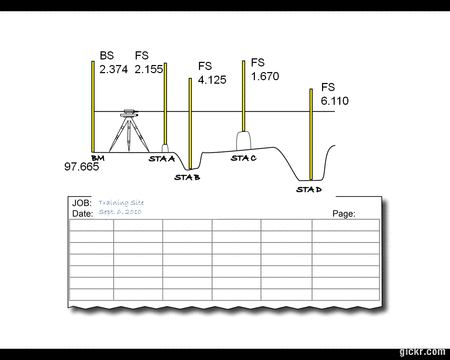
In these examples, animation features in PowerPoint were used to direct apprentices’ attention to a specific concept that the instructor was teaching. For consistency, instructors should use the same diagrams and vocabulary on the PowerPoint slides as they do on their worksheets.
Using animation is an effective way to teach new concepts or review concepts with a class.